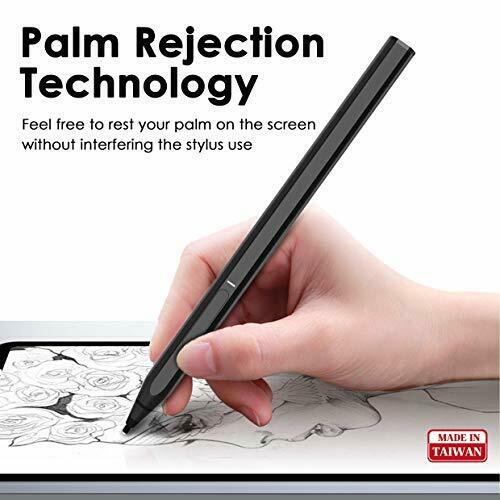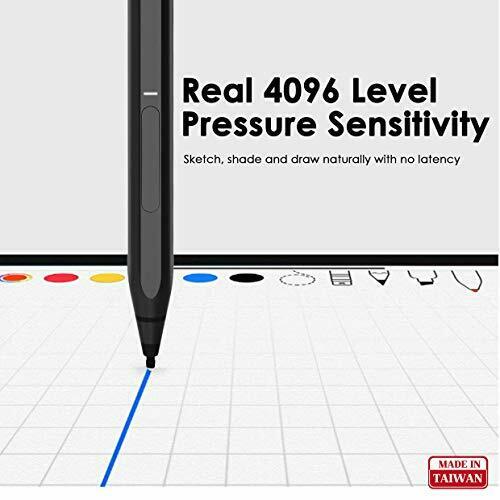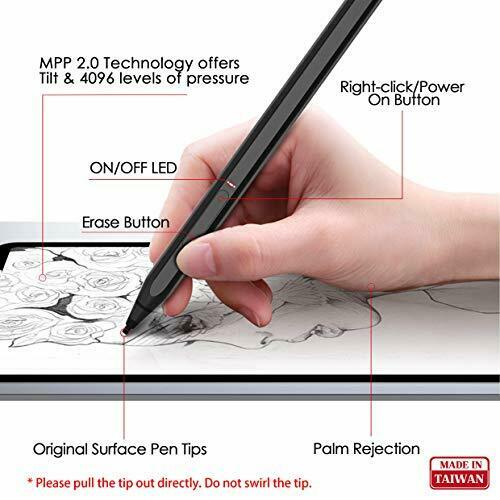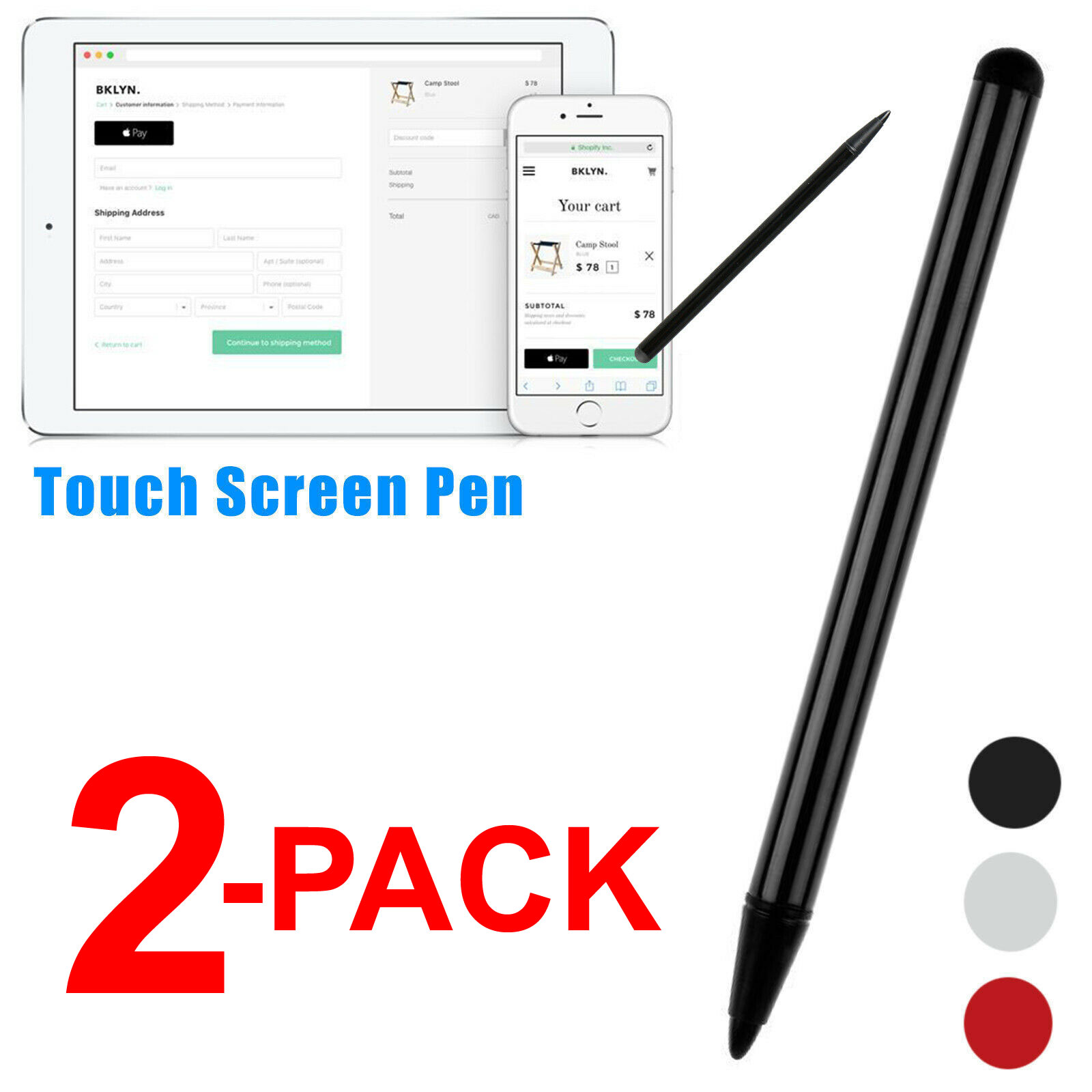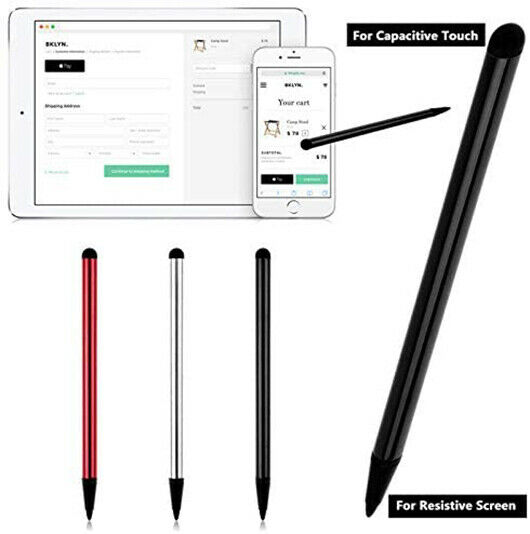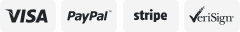-40%
RENAISSER Stylus for Surface, Made in Taiwan, 4096 Pressure Sensitivity, 100% Ma
$ 22.29
- Description
- Size Guide
Description
RENAISSER Stylus for Surface, Made in Taiwan, 4096 Pressure Sensitivity, 100% Match Surface Pro X/7/6/5 Magnetic Attachment, First D Shape Body, Quick Charge, Rechargeable, Raphael 520【Magnetic Attach】 Attaches to Surface Pro/Go/Book perfectly, you can carry the pen on the LEFT side of Surface Pro/Go/Book. *LEFT SIDE ONLY
【Ultra-fast Charging】Avoid the hassle and waste of disposable batteries. Just 20 minutes of charging provides enough power for 50 hours of use. A 1-hour charge can last for more than 100 hours.
【Ergonomic Design】 Palm rejection capability allows you to rest your hand comfortably on the screen. With a 9.2 mm diameter, a streamlined design, and weighing only 14 grams, this stylus is easy to use for extended periods of time..
【Tilt & 4096 Pressure Sensitivity Supported】MPP 2.0 Technology helps to precisely sketch and shade with 4,096 pressure sensitivities that respond to the lightest touch.
【Wide Compatibility】Compatible with Surface Pro 3, Surface Pro 4, Surface Pro 5, Surface Pro 6, Surface Pro 7, Surface Pro X, Surface Go/Go 2, Surface Book/Book 2/Book 3, Surface Studio 1st Gen, Surface Studio 2, Surface Laptop 1/Laptop 2/Laptop 3 *Do not compatible with Surface Laptop Go, HP Spectre x360 Series and Enny x360 Series.
Troubleshoot If the pen doesn’t work, please follow following instruction to reinstall the drivers: 1. Open Device Manager 2. Expand Firmware, Bluetooth and Human Interface Devices 3. Look for the pen drivers. Below are as follows: Intel Precise touch HID- Compliant Touch Surface Pen Digitizer Surface Pen Settings Surface Touch (Firmware) 4. Then right-click on each driver and select "uninstall device". If in case you'll get a prompt before uninstalling the driver, please leave the box unchecked and hit uninstall. 5. After the driver is removed, click the Scan for hardware changes icon and wait while the driver is installed. Lastly, restart your Surface and see if the pen writes. Seamless Connectivity – No Bluetooth connection required. Simply turn on the stylus and begin using. Smart Engineering – The stylus’s special “D” shape prevents rolling. Pen tips are compatible with Surface pen tips and can be replaced by hand. Easily charge your stylus with any Micro-USB cable (included). Wide Compatibility – Compatible with Surface Pro 3, Surface Pro 4, Surface Pro 5, Surface Pro 6, Surface Pro 7, Surface Pro X, Surface Go, Surface Book, Surface Book 2, Surface Studio 1st Gen, Surface Studio 2, Surface Laptop 1st Gen, Surface Laptop 2. Please note the Surface Go is the entry-level model of Surface series, the touch screen performance not sensitive like the Surface Pro model. When you use Raphael 520 on Surface Go, please tap the screen harder。